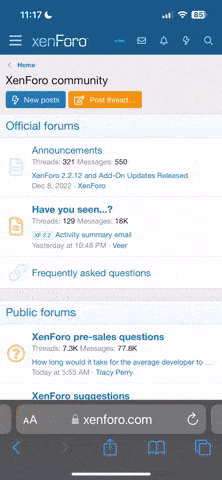// RemoteXY connection settings
#define REMOTEXY_WIFI_SSID "modem_adi"
#define REMOTEXY_WIFI_PASSWORD "modem_şifresi,!."
#define REMOTEXY_CLOUD_SERVER "cloud.remotexy.com"
#define REMOTEXY_CLOUD_PORT 6376
#define REMOTEXY_CLOUD_TOKEN "1a81234f745459a76cf123132sdf32040f7e75123453534ea061b5ea"
// RemoteXY configurate
#pragma pack(push, 1)
uint8_t RemoteXY_CONF[] =
{ 255,3,0,22,0,65,0,10,180,1,
1,2,22,13,18,18,36,31,88,0,
67,5,11,77,18,8,67,26,11,67,
5,34,77,18,8,179,26,11,2,1,
6,44,22,11,132,26,31,31,79,78,
0,79,70,70,0,2,1,34,44,22,
11,132,26,31,31,79,78,0,79,70,
70,0 };
// this structure defines all the variables and events of your control interface
struct {
// input variables
uint8_t button_1; // =1 if button pressed, else =0
uint8_t switch_role1; // =1 if switch ON and =0 if OFF
uint8_t switch_role2; // =1 if switch ON and =0 if OFF
// output variables
char SICAKLIK[11]; // string UTF8 end zero
char NEM[11]; // string UTF8 end zero
// other variable
uint8_t connect_flag; // =1 if wire connected, else =0
} RemoteXY;
#pragma pack(pop)