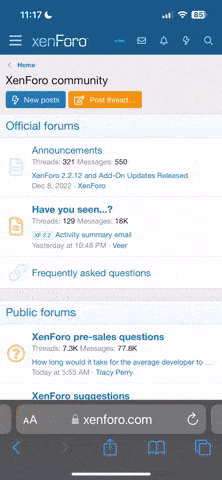Çok eski bir web tarayıcısı kullanıyorsunuz. Bu veya diğer siteleri görüntülemekte sorunlar yaşayabilirsiniz..
Tarayıcınızı güncellemeli veya alternatif bir tarayıcı kullanmalısınız.
Tarayıcınızı güncellemeli veya alternatif bir tarayıcı kullanmalısınız.
moosty
Üye
- Katılım
- 31 Eki 2008
- Mesajlar
- 61
- Puanları
- 1
- Yaş
- 46
Merhaba,
Vista için ayrı bir kuruluma sahip VB yok, setup için kullanılan bir text dosya var, oralardan satır silmek gerekiyor, Internette bulmuştum bir yerlerden. Bulursam tekrar göndereyim. Bende vista üzerinde program geliştirip derleyebiliyorum, exe dosya oluşturabilyorum ama ne yaparsam yapayım kurulum paketi oluşturamıyorum, 'Seyup and Deploymand Wizard' çalışmıyor.
Ben de çözümü şöyle yapmakta buldum, Vista üzerine Virtual Box (Sun firmasının sanal makine yazılımı, ücretsiz, lisans gerektirmiyor) kurdum, ona da Windows XP kurdum ve Vista ile arada dosya paylaşımı açtım. Program yazarken farketmiyor ama kurulum dosyası hazırlamak için XP yi kullanıyorum.
Vista için ayrı bir kuruluma sahip VB yok, setup için kullanılan bir text dosya var, oralardan satır silmek gerekiyor, Internette bulmuştum bir yerlerden. Bulursam tekrar göndereyim. Bende vista üzerinde program geliştirip derleyebiliyorum, exe dosya oluşturabilyorum ama ne yaparsam yapayım kurulum paketi oluşturamıyorum, 'Seyup and Deploymand Wizard' çalışmıyor.
Ben de çözümü şöyle yapmakta buldum, Vista üzerine Virtual Box (Sun firmasının sanal makine yazılımı, ücretsiz, lisans gerektirmiyor) kurdum, ona da Windows XP kurdum ve Vista ile arada dosya paylaşımı açtım. Program yazarken farketmiyor ama kurulum dosyası hazırlamak için XP yi kullanıyorum.
moosty
Üye
- Katılım
- 31 Eki 2008
- Mesajlar
- 61
- Puanları
- 1
- Yaş
- 46
Kaynak: Problems installing Visual Studio 6.0 on Vista Ultimate : Visual Basic Interop and Upgrade : Visual Basic : MSDN Forums
--
Aşağıda yapılanların aynısını yaptığımda benim bilgisayarımda vista üzerinde Visual Basic çalıştı. SP 5 ve SP 6 yı da problemsiz bir şekilde kurdum. Ama dediğim gibi, Package and Deployment wizard kilitleniyor.
Tutorial: How to install Visual Studio 6 With Service Pack 5 on Windows Vista RTM
- Right click on Setup.EXE from the Visual Studio 6 CD (MSVS98) and choose 'Run As Administrator' (take note it doesn't matter if your user is already an administrator you still must 'Run as Administrator')
- You may encounter some strange 'Yes/No' questions which you may not know the answers to that have not prompted you during Visual Studio Setup before. I don't remember what I clicked exactly, but I remember one of them said 'Do you want to overwrite your 'blah blah' settings?' and I clicked 'No'.
- You will need to reboot twice during installation
- Before running Service pack 5 setup, you must make modifications to the file 'sp598ent.stf' here's how to do that (note some of the spaces have been truncated, try to not remove the extra space in the stf file when modifying it)...
Step 1) Open C:\ServicePack5Dir\sp598ent.stf with 'Notepad.exe'
Step 2) Replace the following line
13 Group 28 36 38 29 30 32 26 27 14 25 16 17 20 18 19 15 39 21 22 24 23 43
-with-
13 Group 28 38 29 30 32 26 27 14 25 16 17 20 18 19 15 39 21 22 24 23 43
Step 3) Delete the following lines leaving only a carriage return where it was
36 Depend "27 ? : 37"
37 IsWin95 CustomAction "sp598ent.dll,CheckForMDAC"
Step 4) Save and close C:\ServicePack5Dir\sp598ent.stf
- If you do not wish to modify this file yourself, you may download it directly from this url...
http://www.tnexgen.com/vs6sp5/sp598ent.stf
- Once you are done with that, you must run right click 'setupsp5.exe' and choose 'Run as Administrator' (if you do not run as administrator it will not work)
- Service Pack 5 Setup should work fine now.
--
Aşağıda yapılanların aynısını yaptığımda benim bilgisayarımda vista üzerinde Visual Basic çalıştı. SP 5 ve SP 6 yı da problemsiz bir şekilde kurdum. Ama dediğim gibi, Package and Deployment wizard kilitleniyor.
Tutorial: How to install Visual Studio 6 With Service Pack 5 on Windows Vista RTM
- Right click on Setup.EXE from the Visual Studio 6 CD (MSVS98) and choose 'Run As Administrator' (take note it doesn't matter if your user is already an administrator you still must 'Run as Administrator')
- You may encounter some strange 'Yes/No' questions which you may not know the answers to that have not prompted you during Visual Studio Setup before. I don't remember what I clicked exactly, but I remember one of them said 'Do you want to overwrite your 'blah blah' settings?' and I clicked 'No'.
- You will need to reboot twice during installation
- Before running Service pack 5 setup, you must make modifications to the file 'sp598ent.stf' here's how to do that (note some of the spaces have been truncated, try to not remove the extra space in the stf file when modifying it)...
Step 1) Open C:\ServicePack5Dir\sp598ent.stf with 'Notepad.exe'
Step 2) Replace the following line
13 Group 28 36 38 29 30 32 26 27 14 25 16 17 20 18 19 15 39 21 22 24 23 43
-with-
13 Group 28 38 29 30 32 26 27 14 25 16 17 20 18 19 15 39 21 22 24 23 43
Step 3) Delete the following lines leaving only a carriage return where it was
36 Depend "27 ? : 37"
37 IsWin95 CustomAction "sp598ent.dll,CheckForMDAC"
Step 4) Save and close C:\ServicePack5Dir\sp598ent.stf
- If you do not wish to modify this file yourself, you may download it directly from this url...
http://www.tnexgen.com/vs6sp5/sp598ent.stf
- Once you are done with that, you must run right click 'setupsp5.exe' and choose 'Run as Administrator' (if you do not run as administrator it will not work)
- Service Pack 5 Setup should work fine now.
Benzer Konular
- Cevaplar
- 5
- Görüntüleme
- 2K
Forum istatistikleri
Yeni konular
-
Beko bulaşık makinesi kapağı açıp tekrar kapatınca kaçak akım rolesi atıyor
- Başlatan food_eng_1952
- Cevaplar: 1
-
[Rehber] Devre kesiciler: MCB, MCCB, ELCB, RCD, RCCB, RCBO, SPD, Fuse
- Başlatan umitseyhan
- Cevaplar: 0
-
-
-
PHP tabanlı web sitesinde siteler arası komut dosyası oluşturma sorunu
- Başlatan Liliane
- Cevaplar: 1
-
-
-
-
-