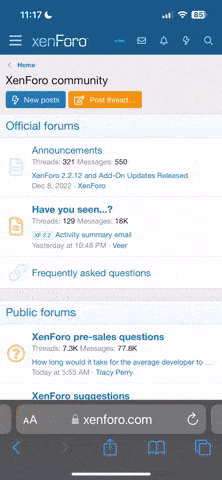Open program codes from PLC diyorsunuz fakat herhangi bir şekilde bağlantı kurulduğuna dair ibare gelmiyor.Sadece LMC içindeki programın ismi görülüyor.
LMC ve Codesys nin manuellerinde ise şu yazıyor..
Open a project from the PLC
To upload a project file from the PLC, press PLC at Open project from PLC. You will obtain, as next, the dialog Communication parameters (see menu 'Online' 'Communication parameters') for setting the transmission parameters when no connection exists yet to the PLC. Once an on-line connection has been created, the system checks whether the same named project files already exist in the directory on your computer hard disc. When this is the case you receive the dialogue Load the project from the controller where you can decide whether the local files should be replaced by those being used by the controller. (This sequence is the reverse of the sequence of 'Online' 'Load source code', with which the project source file is stored in the controller. Do not confuse with 'Create Boot project'!)