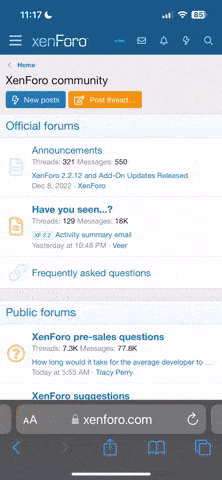Çok eski bir web tarayıcısı kullanıyorsunuz. Bu veya diğer siteleri görüntülemekte sorunlar yaşayabilirsiniz..
Tarayıcınızı güncellemeli veya alternatif bir tarayıcı kullanmalısınız.
Tarayıcınızı güncellemeli veya alternatif bir tarayıcı kullanmalısınız.
plc ile visual studio 2005 haberleşmesi...
- Konbuyu başlatan ilkery.
- Başlangıç tarihi
-
- Etiketler
- 2005 haberlesmesi haberlesmesiacil plc studio visual
kabiliyet
Üye
- Katılım
- 21 Tem 2007
- Mesajlar
- 597
- Puanları
- 1
Bu soru bence acil değil, sorduğunuz soruda çok eksiklikler var. Visual studionun içindi birsürü yazılım çeşidi var Visual basic mi, Visual C# mı, Visual C++ mı, ASP mi vs. İletişim protokolu varmı modbus, profibus vs. programın kodları burada olmayınca size nasıl bir yardımda buluna bilirizki?
Son düzenleme:
ilkery.
Üye
- Katılım
- 3 Mar 2011
- Mesajlar
- 27
- Puanları
- 1
namespace Test
{
partial class Form1
{
/// <summary>
/// Required designer variable.
/// </summary>
private System.ComponentModel.IContainer components = null;
/// <summary>
/// Clean up any resources being used.
/// </summary>
/// <param name="disposing">true if managed resources should be disposed; otherwise, false.</param>
protected override void Dispose(bool disposing)
{
if (disposing && (components != null))
{
components.Dispose();
}
base.Dispose(disposing);
}
#region Windows Form Designer generated code
/// <summary>
/// Required method for Designer support - do not modify
/// the contents of this method with the code editor.
/// </summary>
private void InitializeComponent()
{
this.components = new System.ComponentModel.Container();
this.textBox1 = new System.Windows.Forms.TextBox();
this.serialPort1 = new System.IO.Ports.SerialPort(this.components);
this.button2 = new System.Windows.Forms.Button();
this.comboBox1 = new System.Windows.Forms.ComboBox();
this.label1 = new System.Windows.Forms.Label();
this.label3 = new System.Windows.Forms.Label();
this.SuspendLayout();
//
// textBox1
//
this.textBox1.Font = new System.Drawing.Font("Courier New", 12F, System.Drawing.FontStyle.Regular, System.Drawing.GraphicsUnit.Point, ((byte)(0)));
this.textBox1.Location = new System.Drawing.Point(148, 86);
this.textBox1.Multiline = true;
this.textBox1.Name = "textBox1";
this.textBox1.Size = new System.Drawing.Size(399, 101);
this.textBox1.TabIndex = 0;
this.textBox1.Text = "<T>00,K,N,TR-LED www.trled.com.tr</T>";
//
// serialPort1
//
this.serialPort1.BaudRate = 19200;
this.serialPort1.PortName = "COM2";
this.serialPort1.WriteTimeout = 20;
//
// button2
//
this.button2.Font = new System.Drawing.Font("Microsoft Sans Serif", 12F, System.Drawing.FontStyle.Regular, System.Drawing.GraphicsUnit.Point, ((byte)(0)));
this.button2.Location = new System.Drawing.Point(148, 193);
this.button2.Name = "button2";
this.button2.Size = new System.Drawing.Size(399, 38);
this.button2.TabIndex = 4;
this.button2.Text = "Test";
this.button2.UseVisualStyleBackColor = true;
this.button2.Click += new System.EventHandler(this.button2_Click);
//
// comboBox1
//
this.comboBox1.Font = new System.Drawing.Font("Microsoft Sans Serif", 12F, System.Drawing.FontStyle.Regular, System.Drawing.GraphicsUnit.Point, ((byte)(0)));
this.comboBox1.FormattingEnabled = true;
this.comboBox1.Items.AddRange(new object[] {
"COM1",
"COM2",
"COM3",
"COM4",
"COM5",
"COM6",
"COM7",
"COM8",
"COM9"});
this.comboBox1.Location = new System.Drawing.Point(148, 11);
this.comboBox1.Name = "comboBox1";
this.comboBox1.Size = new System.Drawing.Size(88, 28);
this.comboBox1.TabIndex = 9;
this.comboBox1.Text = "COM1";
this.comboBox1.SelectedIndexChanged += new System.EventHandler(this.comboBox1_SelectedIndexChanged);
//
// label1
//
this.label1.AutoSize = true;
this.label1.Font = new System.Drawing.Font("Microsoft Sans Serif", 12F, System.Drawing.FontStyle.Regular, System.Drawing.GraphicsUnit.Point, ((byte)(0)));
this.label1.Location = new System.Drawing.Point(12, 14);
this.label1.Name = "label1";
this.label1.Size = new System.Drawing.Size(75, 20);
this.label1.TabIndex = 10;
this.label1.Text = "Com Port";
//
// label3
//
this.label3.AutoSize = true;
this.label3.Font = new System.Drawing.Font("Microsoft Sans Serif", 12F, System.Drawing.FontStyle.Regular, System.Drawing.GraphicsUnit.Point, ((byte)(0)));
this.label3.Location = new System.Drawing.Point(12, 89);
this.label3.Name = "label3";
this.label3.Size = new System.Drawing.Size(40, 20);
this.label3.TabIndex = 12;
this.label3.Text = "Test";
//
// Form1
//
this.AutoScaleDimensions = new System.Drawing.SizeF(6F, 13F);
this.AutoScaleMode = System.Windows.Forms.AutoScaleMode.Font;
this.ClientSize = new System.Drawing.Size(556, 242);
this.Controls.Add(this.label3);
this.Controls.Add(this.label1);
this.Controls.Add(this.comboBox1);
this.Controls.Add(this.button2);
this.Controls.Add(this.textBox1);
this.FormBorderStyle = System.Windows.Forms.FormBorderStyle.FixedSingle;
this.Name = "Form1";
this.Text = "Test";
this.ResumeLayout(false);
this.PerformLayout();
}
#endregion
private System.Windows.Forms.TextBox textBox1;
private System.IO.Ports.SerialPort serialPort1;
private System.Windows.Forms.Button button2;
private System.Windows.Forms.ComboBox comboBox1;
private System.Windows.Forms.Label label1;
private System.Windows.Forms.Label label3;
}
}
{
partial class Form1
{
/// <summary>
/// Required designer variable.
/// </summary>
private System.ComponentModel.IContainer components = null;
/// <summary>
/// Clean up any resources being used.
/// </summary>
/// <param name="disposing">true if managed resources should be disposed; otherwise, false.</param>
protected override void Dispose(bool disposing)
{
if (disposing && (components != null))
{
components.Dispose();
}
base.Dispose(disposing);
}
#region Windows Form Designer generated code
/// <summary>
/// Required method for Designer support - do not modify
/// the contents of this method with the code editor.
/// </summary>
private void InitializeComponent()
{
this.components = new System.ComponentModel.Container();
this.textBox1 = new System.Windows.Forms.TextBox();
this.serialPort1 = new System.IO.Ports.SerialPort(this.components);
this.button2 = new System.Windows.Forms.Button();
this.comboBox1 = new System.Windows.Forms.ComboBox();
this.label1 = new System.Windows.Forms.Label();
this.label3 = new System.Windows.Forms.Label();
this.SuspendLayout();
//
// textBox1
//
this.textBox1.Font = new System.Drawing.Font("Courier New", 12F, System.Drawing.FontStyle.Regular, System.Drawing.GraphicsUnit.Point, ((byte)(0)));
this.textBox1.Location = new System.Drawing.Point(148, 86);
this.textBox1.Multiline = true;
this.textBox1.Name = "textBox1";
this.textBox1.Size = new System.Drawing.Size(399, 101);
this.textBox1.TabIndex = 0;
this.textBox1.Text = "<T>00,K,N,TR-LED www.trled.com.tr</T>";
//
// serialPort1
//
this.serialPort1.BaudRate = 19200;
this.serialPort1.PortName = "COM2";
this.serialPort1.WriteTimeout = 20;
//
// button2
//
this.button2.Font = new System.Drawing.Font("Microsoft Sans Serif", 12F, System.Drawing.FontStyle.Regular, System.Drawing.GraphicsUnit.Point, ((byte)(0)));
this.button2.Location = new System.Drawing.Point(148, 193);
this.button2.Name = "button2";
this.button2.Size = new System.Drawing.Size(399, 38);
this.button2.TabIndex = 4;
this.button2.Text = "Test";
this.button2.UseVisualStyleBackColor = true;
this.button2.Click += new System.EventHandler(this.button2_Click);
//
// comboBox1
//
this.comboBox1.Font = new System.Drawing.Font("Microsoft Sans Serif", 12F, System.Drawing.FontStyle.Regular, System.Drawing.GraphicsUnit.Point, ((byte)(0)));
this.comboBox1.FormattingEnabled = true;
this.comboBox1.Items.AddRange(new object[] {
"COM1",
"COM2",
"COM3",
"COM4",
"COM5",
"COM6",
"COM7",
"COM8",
"COM9"});
this.comboBox1.Location = new System.Drawing.Point(148, 11);
this.comboBox1.Name = "comboBox1";
this.comboBox1.Size = new System.Drawing.Size(88, 28);
this.comboBox1.TabIndex = 9;
this.comboBox1.Text = "COM1";
this.comboBox1.SelectedIndexChanged += new System.EventHandler(this.comboBox1_SelectedIndexChanged);
//
// label1
//
this.label1.AutoSize = true;
this.label1.Font = new System.Drawing.Font("Microsoft Sans Serif", 12F, System.Drawing.FontStyle.Regular, System.Drawing.GraphicsUnit.Point, ((byte)(0)));
this.label1.Location = new System.Drawing.Point(12, 14);
this.label1.Name = "label1";
this.label1.Size = new System.Drawing.Size(75, 20);
this.label1.TabIndex = 10;
this.label1.Text = "Com Port";
//
// label3
//
this.label3.AutoSize = true;
this.label3.Font = new System.Drawing.Font("Microsoft Sans Serif", 12F, System.Drawing.FontStyle.Regular, System.Drawing.GraphicsUnit.Point, ((byte)(0)));
this.label3.Location = new System.Drawing.Point(12, 89);
this.label3.Name = "label3";
this.label3.Size = new System.Drawing.Size(40, 20);
this.label3.TabIndex = 12;
this.label3.Text = "Test";
//
// Form1
//
this.AutoScaleDimensions = new System.Drawing.SizeF(6F, 13F);
this.AutoScaleMode = System.Windows.Forms.AutoScaleMode.Font;
this.ClientSize = new System.Drawing.Size(556, 242);
this.Controls.Add(this.label3);
this.Controls.Add(this.label1);
this.Controls.Add(this.comboBox1);
this.Controls.Add(this.button2);
this.Controls.Add(this.textBox1);
this.FormBorderStyle = System.Windows.Forms.FormBorderStyle.FixedSingle;
this.Name = "Form1";
this.Text = "Test";
this.ResumeLayout(false);
this.PerformLayout();
}
#endregion
private System.Windows.Forms.TextBox textBox1;
private System.IO.Ports.SerialPort serialPort1;
private System.Windows.Forms.Button button2;
private System.Windows.Forms.ComboBox comboBox1;
private System.Windows.Forms.Label label1;
private System.Windows.Forms.Label label3;
}
}
ilkery.
Üye
- Katılım
- 3 Mar 2011
- Mesajlar
- 27
- Puanları
- 1
using System;
using System.Collections.Generic;
using System.ComponentModel;
using System.Data;
using System.Drawing;
using System.Linq;
using System.Text;
using System.Windows.Forms;
namespace Test
{
public partial class Form1 : Form
{
public Form1()
{
InitializeComponent();
}
private void button1_Click(object sender, EventArgs e)
{
}
private void button2_Click(object sender, EventArgs e)
{
serialPort1.PortName = comboBox1.Text;
serialPort1.Open();
serialPort1.Write(textBox1.Text);
serialPort1.Close();
}
private void comboBox1_SelectedIndexChanged(object sender, EventArgs e)
{
}
}
}
using System.Collections.Generic;
using System.ComponentModel;
using System.Data;
using System.Drawing;
using System.Linq;
using System.Text;
using System.Windows.Forms;
namespace Test
{
public partial class Form1 : Form
{
public Form1()
{
InitializeComponent();
}
private void button1_Click(object sender, EventArgs e)
{
}
private void button2_Click(object sender, EventArgs e)
{
serialPort1.PortName = comboBox1.Text;
serialPort1.Open();
serialPort1.Write(textBox1.Text);
serialPort1.Close();
}
private void comboBox1_SelectedIndexChanged(object sender, EventArgs e)
{
}
}
}
Benzer Konular
- Cevaplar
- 2
- Görüntüleme
- 5K
- Cevaplar
- 7
- Görüntüleme
- 8K
- Cevaplar
- 5
- Görüntüleme
- 3K
- Cevaplar
- 3
- Görüntüleme
- 4K
- Cevaplar
- 0
- Görüntüleme
- 6K
Forum istatistikleri
Yeni konular
-
PPLB/PPLA Diliyle RS232 Bağlantısı Kurma 1: Deneyimlerimi Paylaşıyorum!
- Başlatan manyeto
- Cevaplar: 0
-
-
-
Otomaktik İklimlendirme cihazımdaki problem
- Başlatan mehmet.ali.turhan.99@gmai
- Cevaplar: 0
-
-
-
-
-
-
Çamaşır ve çamaşır kurutma makinesi uzatma ile çalışır mı
- Başlatan krydnsmz
- Cevaplar: 6