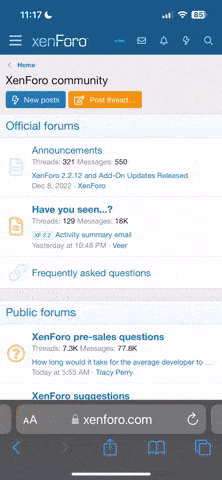BRAZILIAN
Üye
- Katılım
- 13 Kas 2007
- Mesajlar
- 49
- Puanları
- 1
- Yaş
- 59
ATMEL AVR FAMILY BASIC COMPILER
BASCOM AVR SOFTWARE
BASCOM®-AVR is the original Windows BASIC COMPILER for the AVR family. It is designed to run on W95/W98/NT/W2000 and XP
Key Benefits
* Structured BASIC with labels
* Structured programming with IF-THEN-ELSE-END IF, DO-LOOP, WHILE-WEND, SELECT- CASE.
* Fast machine code instead of interpreted code.
* Variables and labels can be as long as 32 characters.
* Bit, Byte, Integer, Word, Long, Single and String variables.
* Large set of Trig Floating point functions. Date & Time calculation functions.
* Compiled programs work with all AVR microprocessors that have internal memory.
* Statements are highly compatible with Microsoft's VB/QB.
* Special commands for LCD-displays , I2C chips and 1WIRE chips, PC keyboad, matrix-keyboad, RC5 reception,software UART, SPI , graphical LCD, send IR RC5, RC6 or Sony code. TCP/IP with W3100A chip.
* Local variables, user functions, library support.
* Integrated terminal emulator with download option.
* Integrated simulator for testing.
* Integrated ISP programmer (application note AVR910.ASM).
* Integrated STK200 programmer and STK300 programmer. Also supported is the low cost Sample Electronics programmer. Can be built in 10 minutes! Many other programmers supported via the Universal Interface. Editor with statement highlighting.
* Editor with statement highlighting.
* Context sensitive help.
* Perfectly matches the following boards : ATMEL AVR CPU BOARDS
* DEMO version compiles 2KB of code. Well suited for the AT90S2313.
Supported Statements
Decision and structures
IF, THEN, ELSE, ELSEIF, END IF, DO, LOOP, WHILE, WEND, UNTIL, EXIT DO, EXIT WHILE, FOR, NEXT, TO, STEP, EXIT FOR, ON .. GOTO/GOSUB, SELECT, CASE.
Input and output
PRINT, INPUT, INKEY, PRINT, INPUTHEX, LCD, UPPERLINE, LOWERLINE,DISPLAY ON/OFF, CURSOR ON/OFF/BLINK/NOBLINK, HOME, LOCATE, SHIFTLCD LEFT/RIGHT, SHIFTCURSOR LEFT/RIGHT, CLS, DEFLCDCHAR, WAITKEY, INPUTBIN, PRINTBIN, OPEN, CLOSE, DEBOUNCE, SHIFTIN, SHIFTOUT, GETATKBD, SPC, SERIN, SEROUT
Numeric functions
AND, OR, XOR, INC, DEC, MOD, NOT, ABS, BCD, LOG, EXP, SQR, SIN,COS,TAN,ATN, ATN2, ASIN, ACOS, FIX, ROUND, MOD, SGN, POWER, RAD2DEG, DEG2RAD, LOG10, TANH, SINH, COSH.
I2C
I2CSTART, I2CSTOP, I2CWBYTE, I2CRBYTE, I2CSEND and I2CRECEIVE.
1WIRE
1WWRITE, 1WREAD, 1WRESET, 1WIRECOUNT, 1WSEARCHFIRST, 1WSEARCHNEXT.
SPI
SPIINIT, SPIIN, SPIOUT, SPIMOVE.
Interrupt programming
ON INT0/INT1/TIMER0/TIMER1/SERIAL, RETURN, ENABLE, DISABLE, COUNTERx, CAPTUREx, INTERRUPTS, CONFIG, START, LOAD.
Bit manipulation
SET, RESET, ROTATE, SHIFT, BITWAIT, TOGGLE.
Variables
DIM, BIT , BYTE , INTEGER , WORD, LONG, SINGLE, STRING , DEFBIT, DEFBYTE, DEFINT, DEFWORD.
Miscellaneous
REM, ' , SWAP, END, STOP, CONST, DELAY, WAIT, WAITMS, GOTO, GOSUB, POWERDOWN, IDLE, DECLARE, CALL, SUB, END SUB, MAKEDEC, MAKEBCD, INP,OUT, ALIAS, DIM , ERASE, DATA, READ, RESTORE, INCR, DECR, PEEK, POKE, CPEEK, FUNCTION, READMAGCARD, BIN2GREY, GREY2BIN, CRC8, CRC16, CHECKSUM.
Compiler directives
$INCLUDE, $BAUD and $CRYSTAL, $SERIALINPUT, $SERIALOUTPUT, $RAMSIZE, $RAMSTART, $DEFAULT XRAM, $ASM-$END ASM, $LCD, $EXTERNAL, $LIB.
String manipulation
STRING, SPACE, LEFT, RIGHT, MID, VAL, HEXVAL, LEN, STR, HEX, LTRIM, RTRIM, TRIM, LCASE, UCASE, FORMAT, FUSING, INSTR.
Plus many other functions, statements and directives...
To create a program only takes just a few steps :
# Write the program in BASIC
# Compile it to fast machine binary code
# Test the result with the integrated simulator
(with additional hardware you can simulate the hardware too).
# Program the chip with one of the integrated programmers.
The program can be written in a comfortable MDI color coded editor. Besides the normal editing features, the editor supports Undo, Redo, Bookmarks and block indention.
wpe4.jpg (39162 bytes)
The simulator let you test your program before writing it to the uP. You can watch variables, step through the program one line at the time or run to a specific line, or you can alter variables.
To watch a variables value you can also point the mouse cursor over it.
uP TAB of simulator
A powerful feature is the hardware emulator, to emulate the LCD display, and the ports.
The LCD emulator also emulates custom build LCD characters!
It is simple to control various graphical LCD displays.
You can even simulate the hardware ports with the special basmon monitor program!
When you are done with the simulator it is time to program the chip using one of the supported programmer drivers.
wpe3.jpg (44203 bytes)
The program, documentation and samples are in English.
BASCOM-AVR DEMO FILES & DOWNLOADS
BASCOM-AVR DEMO PROGRAM Version 1.11.8.1 ZIP Download (10.85 mb)
http://www.active-robots.com/products/controllr/bascom-avr.shtml
BASCOM AVR SOFTWARE
BASCOM®-AVR is the original Windows BASIC COMPILER for the AVR family. It is designed to run on W95/W98/NT/W2000 and XP
Key Benefits
* Structured BASIC with labels
* Structured programming with IF-THEN-ELSE-END IF, DO-LOOP, WHILE-WEND, SELECT- CASE.
* Fast machine code instead of interpreted code.
* Variables and labels can be as long as 32 characters.
* Bit, Byte, Integer, Word, Long, Single and String variables.
* Large set of Trig Floating point functions. Date & Time calculation functions.
* Compiled programs work with all AVR microprocessors that have internal memory.
* Statements are highly compatible with Microsoft's VB/QB.
* Special commands for LCD-displays , I2C chips and 1WIRE chips, PC keyboad, matrix-keyboad, RC5 reception,software UART, SPI , graphical LCD, send IR RC5, RC6 or Sony code. TCP/IP with W3100A chip.
* Local variables, user functions, library support.
* Integrated terminal emulator with download option.
* Integrated simulator for testing.
* Integrated ISP programmer (application note AVR910.ASM).
* Integrated STK200 programmer and STK300 programmer. Also supported is the low cost Sample Electronics programmer. Can be built in 10 minutes! Many other programmers supported via the Universal Interface. Editor with statement highlighting.
* Editor with statement highlighting.
* Context sensitive help.
* Perfectly matches the following boards : ATMEL AVR CPU BOARDS
* DEMO version compiles 2KB of code. Well suited for the AT90S2313.
Supported Statements
Decision and structures
IF, THEN, ELSE, ELSEIF, END IF, DO, LOOP, WHILE, WEND, UNTIL, EXIT DO, EXIT WHILE, FOR, NEXT, TO, STEP, EXIT FOR, ON .. GOTO/GOSUB, SELECT, CASE.
Input and output
PRINT, INPUT, INKEY, PRINT, INPUTHEX, LCD, UPPERLINE, LOWERLINE,DISPLAY ON/OFF, CURSOR ON/OFF/BLINK/NOBLINK, HOME, LOCATE, SHIFTLCD LEFT/RIGHT, SHIFTCURSOR LEFT/RIGHT, CLS, DEFLCDCHAR, WAITKEY, INPUTBIN, PRINTBIN, OPEN, CLOSE, DEBOUNCE, SHIFTIN, SHIFTOUT, GETATKBD, SPC, SERIN, SEROUT
Numeric functions
AND, OR, XOR, INC, DEC, MOD, NOT, ABS, BCD, LOG, EXP, SQR, SIN,COS,TAN,ATN, ATN2, ASIN, ACOS, FIX, ROUND, MOD, SGN, POWER, RAD2DEG, DEG2RAD, LOG10, TANH, SINH, COSH.
I2C
I2CSTART, I2CSTOP, I2CWBYTE, I2CRBYTE, I2CSEND and I2CRECEIVE.
1WIRE
1WWRITE, 1WREAD, 1WRESET, 1WIRECOUNT, 1WSEARCHFIRST, 1WSEARCHNEXT.
SPI
SPIINIT, SPIIN, SPIOUT, SPIMOVE.
Interrupt programming
ON INT0/INT1/TIMER0/TIMER1/SERIAL, RETURN, ENABLE, DISABLE, COUNTERx, CAPTUREx, INTERRUPTS, CONFIG, START, LOAD.
Bit manipulation
SET, RESET, ROTATE, SHIFT, BITWAIT, TOGGLE.
Variables
DIM, BIT , BYTE , INTEGER , WORD, LONG, SINGLE, STRING , DEFBIT, DEFBYTE, DEFINT, DEFWORD.
Miscellaneous
REM, ' , SWAP, END, STOP, CONST, DELAY, WAIT, WAITMS, GOTO, GOSUB, POWERDOWN, IDLE, DECLARE, CALL, SUB, END SUB, MAKEDEC, MAKEBCD, INP,OUT, ALIAS, DIM , ERASE, DATA, READ, RESTORE, INCR, DECR, PEEK, POKE, CPEEK, FUNCTION, READMAGCARD, BIN2GREY, GREY2BIN, CRC8, CRC16, CHECKSUM.
Compiler directives
$INCLUDE, $BAUD and $CRYSTAL, $SERIALINPUT, $SERIALOUTPUT, $RAMSIZE, $RAMSTART, $DEFAULT XRAM, $ASM-$END ASM, $LCD, $EXTERNAL, $LIB.
String manipulation
STRING, SPACE, LEFT, RIGHT, MID, VAL, HEXVAL, LEN, STR, HEX, LTRIM, RTRIM, TRIM, LCASE, UCASE, FORMAT, FUSING, INSTR.
Plus many other functions, statements and directives...
To create a program only takes just a few steps :
# Write the program in BASIC
# Compile it to fast machine binary code
# Test the result with the integrated simulator
(with additional hardware you can simulate the hardware too).
# Program the chip with one of the integrated programmers.
The program can be written in a comfortable MDI color coded editor. Besides the normal editing features, the editor supports Undo, Redo, Bookmarks and block indention.
wpe4.jpg (39162 bytes)
The simulator let you test your program before writing it to the uP. You can watch variables, step through the program one line at the time or run to a specific line, or you can alter variables.
To watch a variables value you can also point the mouse cursor over it.
uP TAB of simulator
A powerful feature is the hardware emulator, to emulate the LCD display, and the ports.
The LCD emulator also emulates custom build LCD characters!
It is simple to control various graphical LCD displays.
You can even simulate the hardware ports with the special basmon monitor program!
When you are done with the simulator it is time to program the chip using one of the supported programmer drivers.
wpe3.jpg (44203 bytes)
The program, documentation and samples are in English.
BASCOM-AVR DEMO FILES & DOWNLOADS
BASCOM-AVR DEMO PROGRAM Version 1.11.8.1 ZIP Download (10.85 mb)
http://www.active-robots.com/products/controllr/bascom-avr.shtml